This question really relates to privacy. Those who harvest and sell email addresses know that if they can confirm there is a “live body” on the other end of an email address, those email addresses are more valuable. Now we all know to never open an attachment when we don’t know the sender or are suspicious of the message. Seems like that should keep you safe, right? WRONG! Just this past weekend I came to discover that while some of the techniques I employ will generally safeguard my privacy, there were still more tricks being deployed in the wild that leave me vulnerable.
There is a great website where you can test your email package to see just what might be revealed about you. The address: https://grepular.com/email_privacy_tester/ and here you can insert your email address to test. Be sure to read the information at the beginning of this page where privacy issues are discussed as well as an explanation of how the test is run. You’ll want to first see the results without opening the email message sent and then open to see any additional privacy tests that may have failed.
 I use Thunderbird and have my settings such that remote images are not downloaded, return receipts are never sent, and the viewer only shows simple HTML. The results look like the picture at right. Pretty good I think.
I use Thunderbird and have my settings such that remote images are not downloaded, return receipts are never sent, and the viewer only shows simple HTML. The results look like the picture at right. Pretty good I think.
So now the big test — how does GMail perform? I’m impressed as I don’t need to do another screen capture. GMail behaves as one would hope and only you can compromise your privacy if you use this mail package.
It’s a shame that we must always be on guard but I guess email privacy should be related to your own personal privacy. We do pull the blinds and lock the door at night to keep the nosey out so why not do the same bit of vigilance with our email usage?
Update: April 12, 2011
I tend to read email on my iTouch when out on the road or even in the backyard. Why not? It’s so easy to do a quick check and even handle quick replies. This would be the same if you use your iPhone to check email. So I began to wonder — just what sort of privacy could I be ensured using this mail platform? None. Look at the image here with the results of the test. The email message as read on my iTouch stated:
Test succeeded. If you can see this message then your email client is leaking information about when you read your email and which IP you read it from
Nice Apple! How about tightening things up for us who are trying to use the devices as intended — which means without having to have a university degree to know how to use and what the consequences of that usage are.
Update: June 26, 2011
I’ve upgraded to Thunderbird 3.1.11 and I’m happy to report that now with “Original HTML” set as the viewing option, Thunderbird will NOT load remote content. This means that you can choose just how much you want revealed. Now once you load remote content (a button you have to click), then information will be shared.